So… what is bookkeeping?
No, it’s not something librarians do. Logging transactions, keeping receipts – all small businesses need to do bookkeeping, even if you have an accountant. That’s why Holvi makes it easy.
- Manage income & expenses
- Get business insights
- Prepare accounting for taxes
- Export data for accountant or tax filing
Imagine it’s tax time…
Your accountant calls asking for your receipts and transaction details. Where’s that shoebox again? Oh no!
You curl into a ball of stress, overwhelmed by the chaos of self-employed taxes.
Luckily, this isn’t you!
Whew, just a bad dream. Actually, you’ve recorded all your transactions effortlessly in Holvi throughout the year.
Each transaction is tagged with data and prepped for you or your accountant to quickly submit your annual tax returns.
So… you just invite your accountant to Holvi or export data for seamless handover!
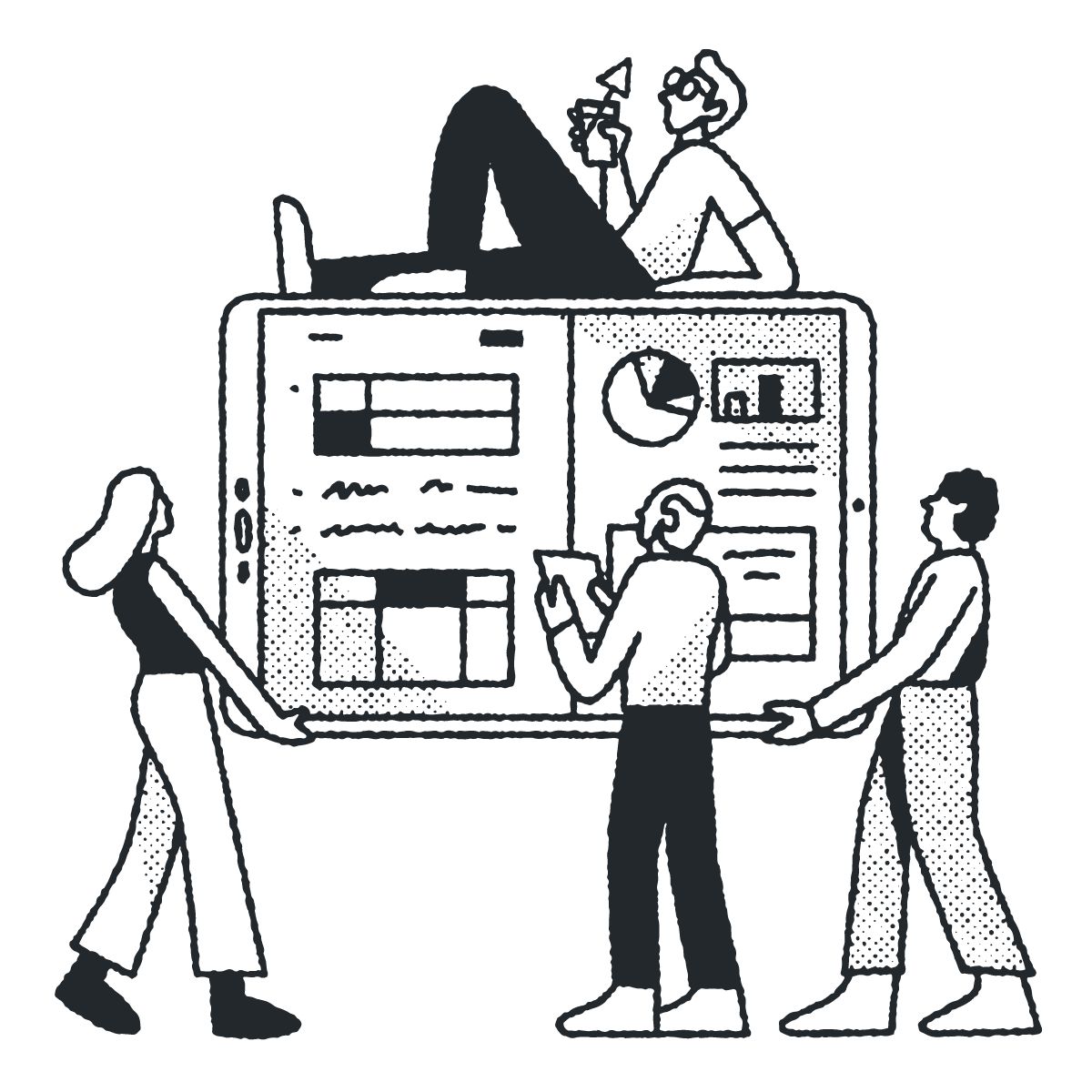
Happy accountant, happy business –
Bookkeeping with Holvi
For the full range of bookkeeping features, choose our Holvi Pro pricing plan.

Manage income and expenses
- Overview of money in & out
Track income and pay expenses using your Holvi Business Mastercard® – bring ins and outs together - Receipt scanning and storing
Snap, sort and save receipts in Holvi’s mobile app – add categories and quick notes to stay tax ready - Transaction categorisation
Categorise transactions and edit details on the fly for easier accounting and VAT reporting - Balance threshold
Set aside money for taxes. You’ll be notified when your balance dips below your set limit
Prepare accounting for tax filing
- Add non-Holvi transactions
Include cash, missing or other transactions to complete your books accurately - Full VAT breakdown
Get a detailed view of your VAT on sales and purchases


Export data for your accountant, or file taxes yourself
Invite your accountant directly to your Holvi account. Or download reports in PDF and CSV and share via Dropbox.
- Account statement: A full summary of account activity customisable by date
- Profit and loss statement: Total revenue, costs and expenses – and their sum (net income)
- Invoicing report: A full list of your invoices, including issue date, due date, payment date and VAT
- VAT report: A list of transactions that include VAT, organised by their VAT%
All while finding real-time
business insights
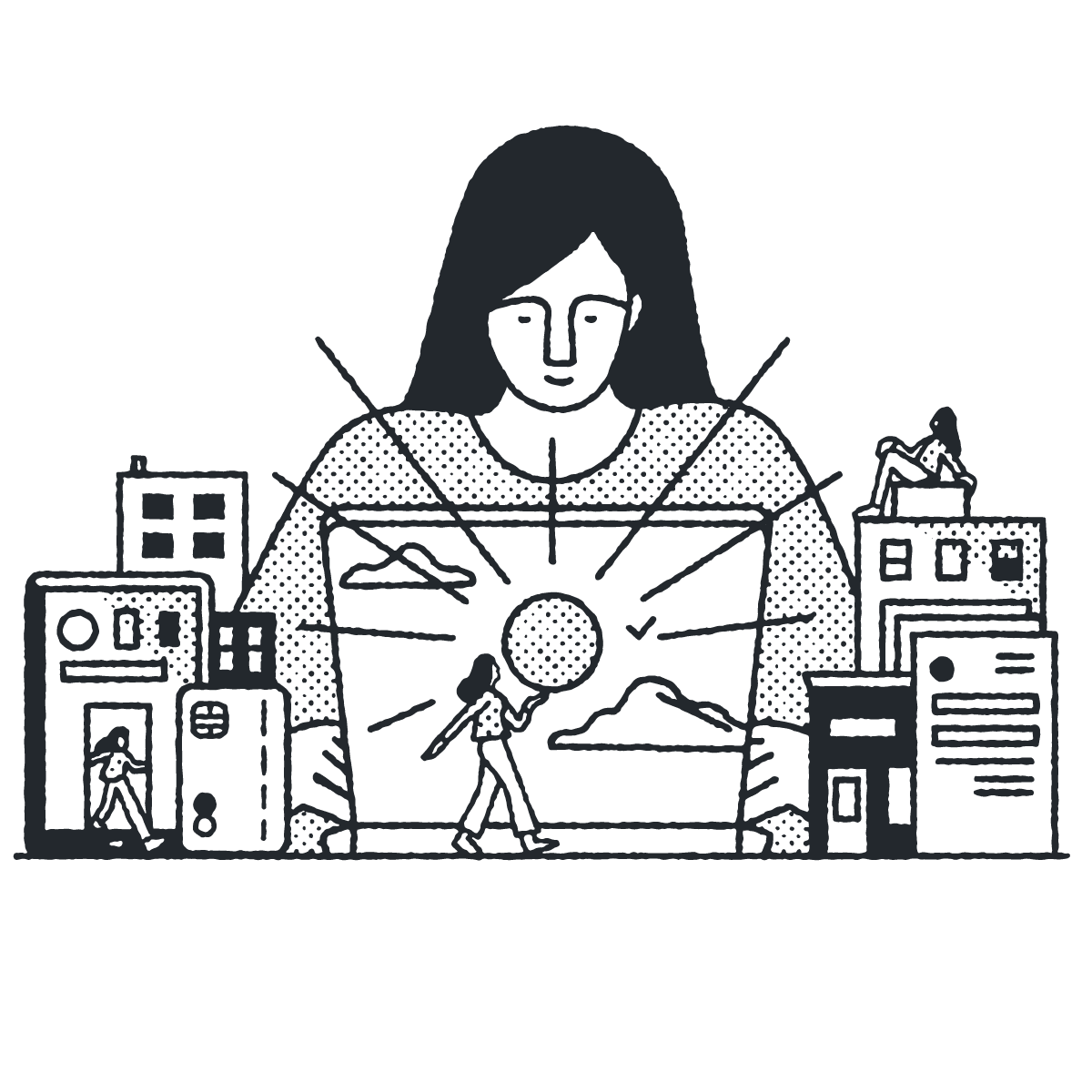
- VAT balance – Know what you owe
Real-time VAT balance shows what you owe, and what you can claim back! - Profit & loss balance
See your profit and loss in real time, so you always know how business lines up with income projections - Finance forecast
See your projected balance in real time, with upcoming inbound and outbound transactions - Income, expenses, profit and VAT summaries
A detailed view of your financials during any period for complete business control
Already bookkeeping with Holvi?
Check out our new features
All new bookkeeping features are included in our Holvi Pro pricing plan.
1. Bookkeeping batches
See a summary of all payments missing bookkeeping info (like receipts, VAT specification), then filter and fill in the blanks!
2. Preset categories
We added new default categories to help you organise your finances.
- Income Categories: Business income, Personal deposit, Other non-business payments in
- Expense Categories: Business expense, Personal withdrawal, Other non-business payments out
3. New category grouping
Calculate profit/loss, VAT and map income and expenses with added precision by using our new category grouping tool!
4. Add non-Holvi payments
Are you from around here? Now you can add non-Holvi transactions (e.g. payments in cash or with other cards) to your Holvi account – so everything’s in one place.
Holvi Lite
€6 /month
Get a better view on your business finances. Manage payments and stay on top of the numbers.
- Business banking
- Business Debit Mastercard®
- Scan & store receipts See your profit*
- VAT balance in real time*
Holvi Pro
€12 /month
Lighten the load of running your business. Make managing expenses, invoicing and accounting a breeze – everything in one account.
Everything Holvi Lite offers plus:
- Invoicing & e-Invoicing
- Payment matching – get notified of paid invoices
- Prepare & export transactions for tax filing

‘I get a notification when I pay by card, then just follow the prompts to snap a photo of the receipt, choose an expense category and sort it for bookkeeping – that’s it! Now my accounting is so easy my accountant curses when he can’t charge more!’
Albert Virtanen, Marketing Consultant
The nitty gritty
- Pay securely using your Holvi Business Debit Mastercard®
- Scan and match receipts to payments in the Holvi mobile app
- Add transaction details and store receipts to stay tax ready
- See your cash flow and finance forecast in Holvi dashboard
- Invite other users – like your accountant or business partners
- Create bookkeeping categories, or let your accountant do it
- Customise budgeting reports to show relevant transactions
- Download reports in PDF and CSV, share via email or Dropbox
Holvi bookkeeping FAQs
Choose any date range on your Holvi reports. You can download them in PDF or CSV and share via email or Dropbox. Here’s the full list of reports included in our Holvi Pro pricing plan:
- Account statement: A full summary of account activity customisable by date
- Profit and loss statement: Total income, expenses and their sum (net income)
- Invoicing report: A full list of your invoices, including issue date, due date, payment date and VAT
- Budget report: A breakdown of your income and expense categories, including their transactions and total amounts
- VAT report: A list of transactions that include VAT, organised by their VAT%
- General ledger: A breakdown of your income and expense categories and transactions they contain, including date, type, VAT%, category and other important information
- Accounting journal: A list of every transaction in your account, including date, type, VAT%, category and other important information
- DATEV reports: Four export files, developed according to DATEV’s official interface documentation. Your tax advisor can simply upload them to DATEV as an import file. Holvi offers two different reports, each in SKR03 and SKR04:
– DATEV accounting reports: contain Holvi transactions including categorisation (e.g., according to SKR03 or 04) and VAT rate
– DATEV payment report: contains only transactions. You can find more information in our FAQ on DATEV reports.

Still curious?
Find answers to your questions in our Help Centre, or contact Holvi Support.

About us
We’ve lived and learned the entrepreneur life. Now we’re here to simplify yours.


