Business banking with online bookkeeping
Connect your Holvi account to your accounting software or tax consultancy. No matter what, Holvi can help simplify your bookkeeping.
- Automatic data syncing
- Online bookkeeping
- Save time and money
- Bookkeeping for small business
DATEV Connection
A direct connection to your tax consultancy
Do working with a tax consultancy? Connect your Holvi business account to DATEV – Germany’s most popular accounting software. Relax as your account data syncs automatically into DATEV, ready to be used by your tax consultancy.
- Set up the connection in just a few clicks
- Automatic data syncing between Holvi and DATEV
- Secure EBICS connection
- Enhanced collaboration with your tax consultancy
- Save time and reduce your billable hours
- Ideal for small and medium businesses that work with a tax consultancy
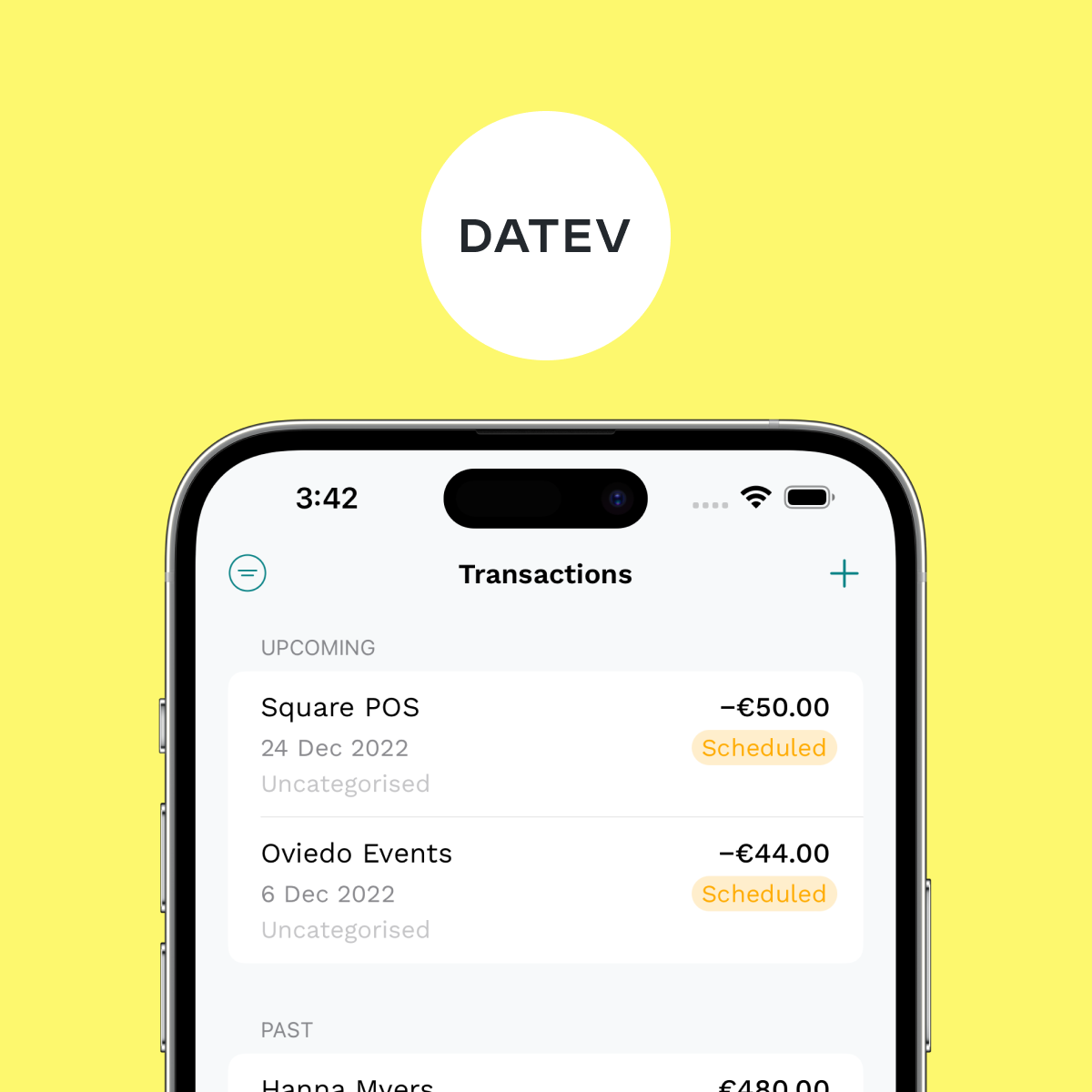

Bookkeeping by hand – powered by lexoffice
Do you want do your bookkeeping by hand? Good news – Holvi’s lexoffice connection makes it possible.
- Connect your Holvi account to lexoffice
- All transactions sync automatically
- Effortlessly bookkeeping in lexoffice
- Easy to use, online or in-app
- No prior bookkeeping knowledge needed
- Ideal for freelancers and the self-employed
A business account that simplifies your bookkeeping

Automatic
Avoid mistakes by syncing your account data automatically.

Efficient
Save time and reduce stress. Now that’s bookkeeping simplified.

Online
Manage your books online or in-app. Anywhere, anytime.
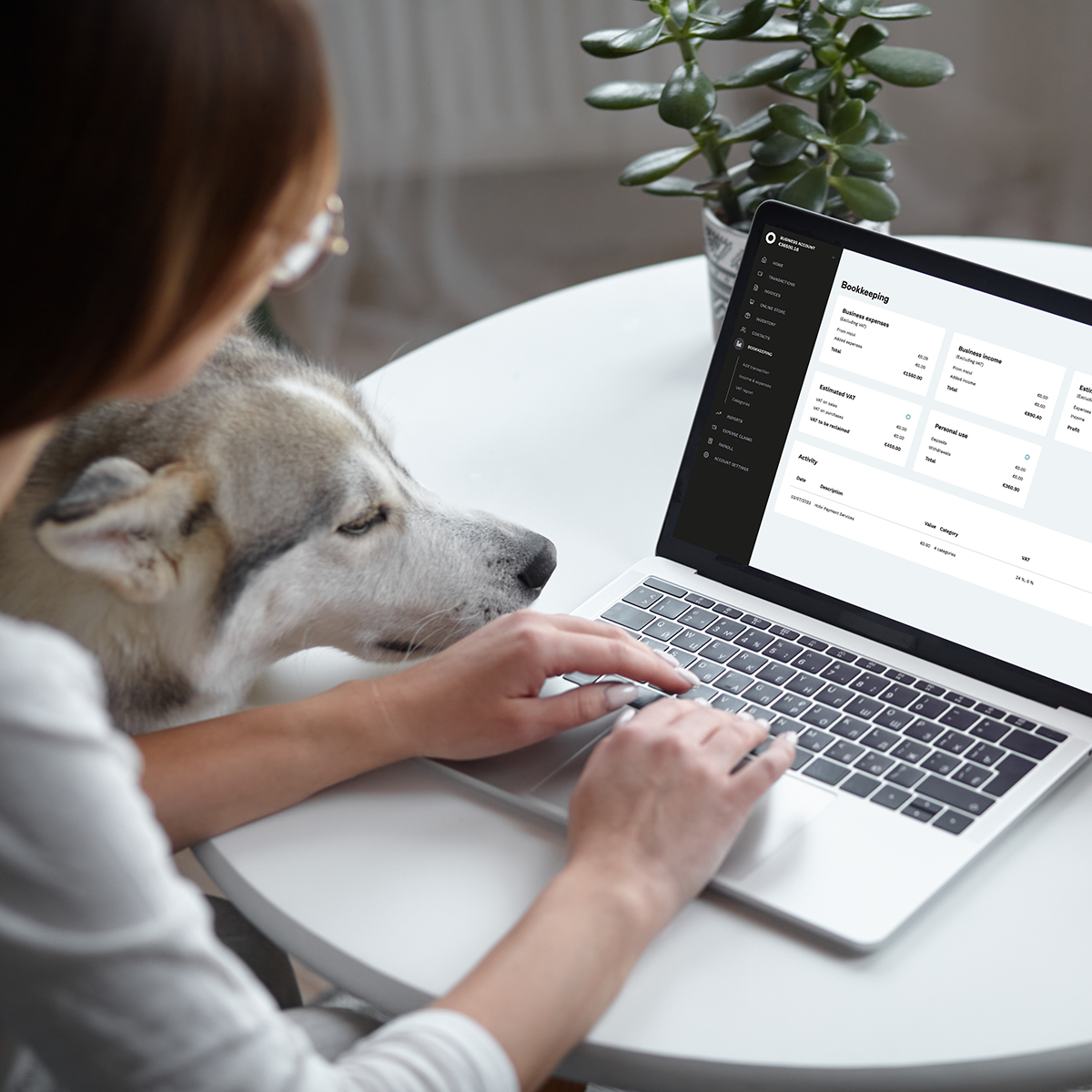
Tax preparation – Forever tidy books
Holvi helps also those without accounting software or tax consultancy:
- VAT calculator
- Categorize transactions
- Scan and save receipts
- Download bookkeeping reports
Happy Holvi customers
Open a business account with online bookkeeping
Open a Holvi business account in minutes and enjoy seamless online bookkeeping.
1. Confirm your identity online
2. Fill in your company information
3. Choose your plan

Still curious?
Find answers to your questions in our Help Centre, or contact Holvi Support.

About us
We’ve lived and learned the entrepreneur life. Now we’re here to simplify yours.

How it works
Holvi is all you need – from business account, to online invoicing, to online bookkeeping.
FAQ’s – Online Bookkeeping
- Access your financial data anywhere, anytime
- No more end-of-month surprises
- Save receipts online and avoid receipt sorting chaos
- Download ready-made tax returns and financial statements
- Easy collaboration with your tax consultancy
- Save time and avoid slip-ups
For the most efficient online bookkeeping solution, you will need a business account with a direct connection to the accounting software of your choice.
The Holvi business account has a direct connection to lexoffice and DATEV. That’s why Holvi is ideal for self-employed and small businesses.
Hard to say because it depends on if and how you work together with a tax consultancy.
If you want to save money and do your bookkeeping completely or partly by yourself, then lexoffice is ideal for you.
However, if you’re more comfortable getting professional help from an accountant or tax consultancy, then a business account with DATEV connection is the best solution. With a DATEV connection, all your transactions are synced automatically into the DATEV cloud and ready to be used by your accountant or tax consultancy.
If you use Holvi with the lexoffice connection, you can do all the bookkeeping preparation directly in lexoffice.
If you are working with an accountant or tax consultancy and use DATEV, you can do all the bookkeeping preparation directly in DATEV. Your accountant or tax consultancy should be able to help you with any questions you may have.
If you are not working with an accountant/tax consultancy or lexoffice, then you can also prepare your bookkeeping directly in your Holvi business account. For more information about Holvi’s bookkeeping features, check out our help centre!
Holvi offers the following financial reports and statements:
- Account statement: A periodic summary of your Holvi debit account activity. Available as a PDF or Excel.
- Income statement: Your business income, expenses and their sum calculated as net income. Also known as the profit & loss (P&L) statement. Available as a PDF or Excel.
- Accounting journal: A complete chronological list of business transactions, including date, type, VAT % and category. Available as an Excel.
- Invoicing report: A complete chronological list of your invoices, including issue date, due date, payment date and VAT. Available as a PDF or Excel.
- VAT report: A complete list of business transactions that include VAT organised by their VAT %. Only for VAT-liable companies. Available as a PDF or Excel.
- General ledger: A complete chronological list of business transactions, including date, type, VAT % and category. Available as an Excel.
- DATEV payments report: Export your Holvi transaction data to DATEV.
- DATEV bookkeeping report: Export your Holvi bookkeeping data to DATEV.
For more information explore our help centre articles about Holvi reports here

