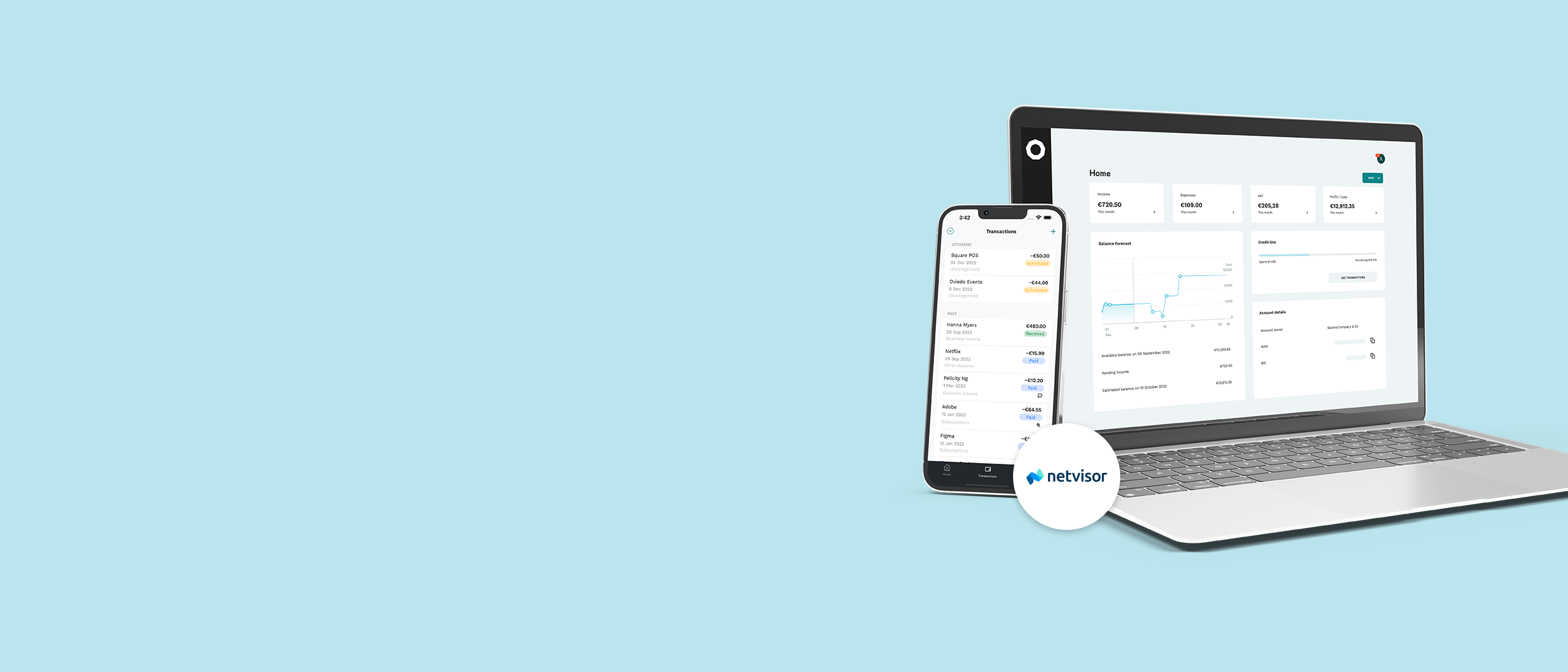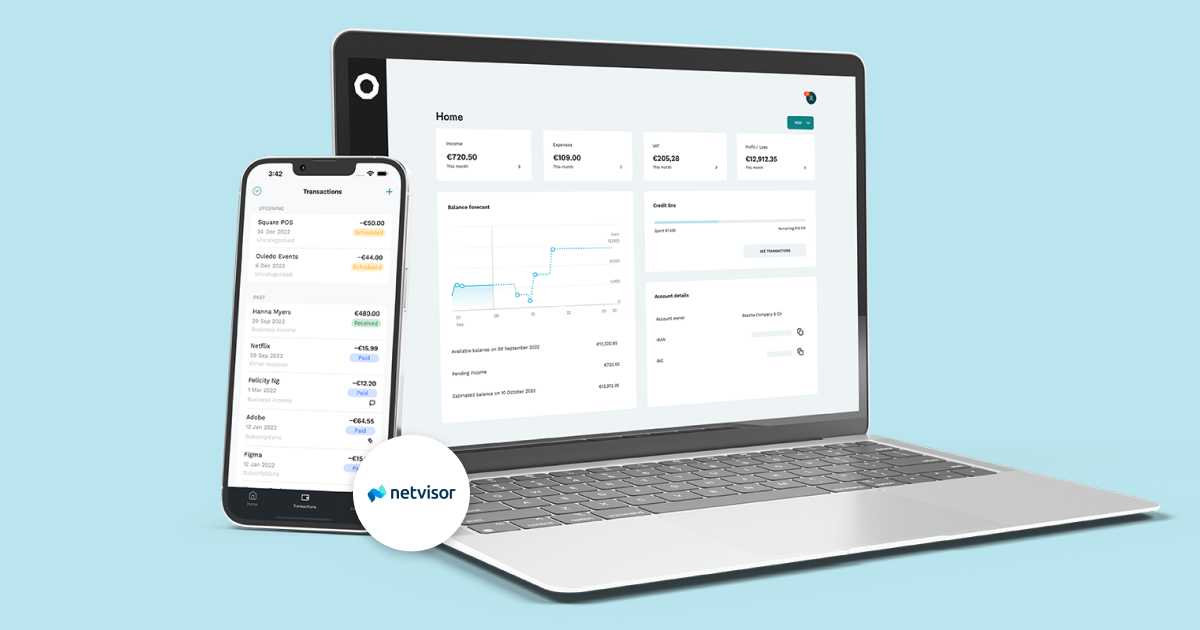Bank connections
Take your bookkeeping efficiency to the next level: Easily set up a bank connection between Holvi and your accounting software – always at a fixed price.
No more manual data entry
Automated bank connections eliminate the need for manual data entry, freeing up valuable time for your core business activities.
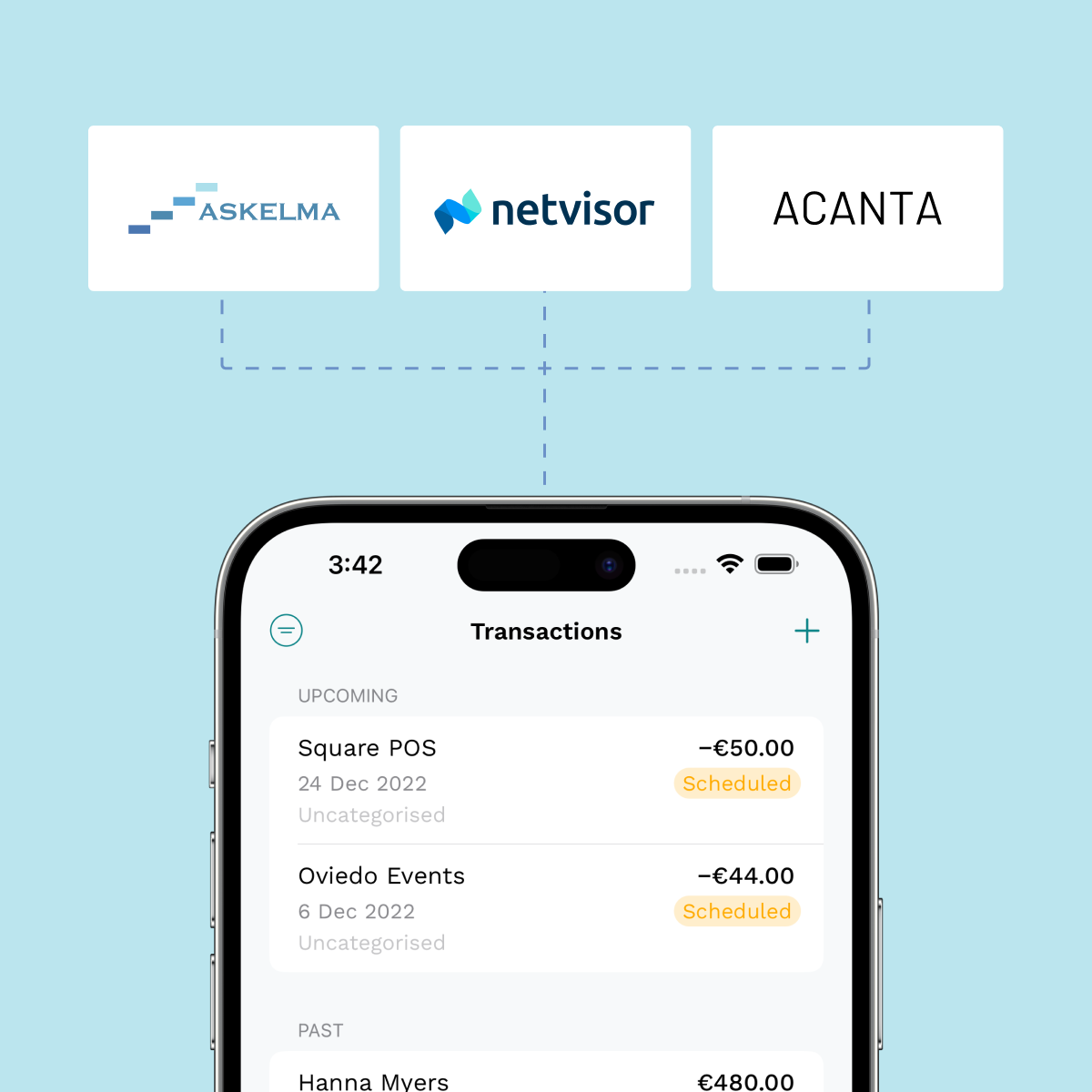
How a bank connection works
Connect Holvi to your accounting software with a few clicks and automate your bookkeeping.
Secure data transfer
We use Secure File Transfer Protocol (SFTP), which provides a reliable and secure method for handling financial data.
Automatic synchronisation
Transactions and payments can be synchronised daily. This ensures your financial data is always up-to-date.
Automated payments
You can approve payments directly from the accounting software, whether it’s for invoices or salaries.
Bank connections
Bank connections are available for Holvi Pro, Holvi Lite and Holvi Association pricing models – always at a transparent and fixed price.
How to activate a bank connection
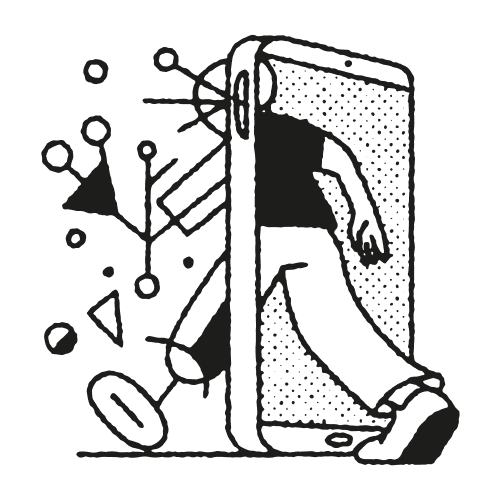
1. Log in to Holvi
Log in to your Holvi account and click on “Connections” in the menu. You will be guided through the bank connection setup.
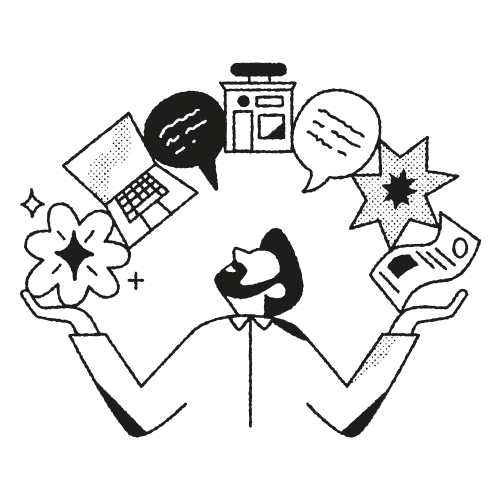
2. Select accounts
Select the same Holvi IBAN account numbers that you use in your accounting software.

3. Sign the power of attorney
Choose the connection settings and sign the power of attorney as instructed. Done!
Frequently asked questions
WS (Web Services) channel is a commonly used term when talking about bank connections. However, it is just one way to transmit information.
Holvi offers various channels for creating bank connections. These include PSD2, SFTP, and API channels. Different channels transmit slightly different data. Among Holvi’s channels, SFTP transmits data similar to traditional WS channels.
Yes, Holvi’s bank connection file formats correspond to those commonly used by banks operating in Finland. The file formats used in the traditional WS channel are transmitted via Holvi’s SFTP channel. SFTP is a widely supported format in bank connections.
Holvi charges a fixed fee of €6/month +VAT 24% for the use of the bank connection. Accounting software that can establish a bank connection with Holvi (such as Netvisor, Askelma, and Acanta) may charge for the use of the connection according to their own pricing schedules.